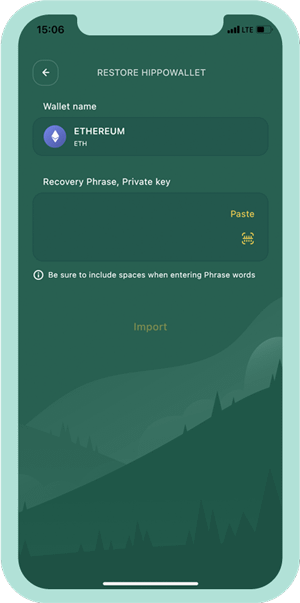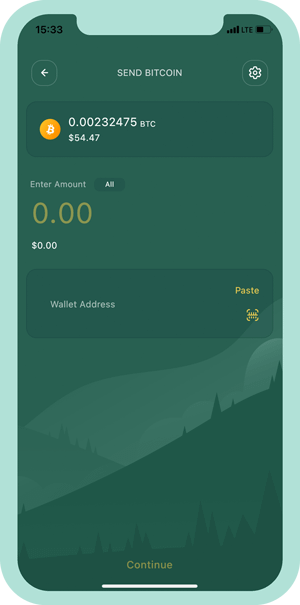You can import your wallet by exporting its recovery phrase and entering it in the MetaMask loading screen.
You select the coin or token and tap on the "Receive" button. Then you can share your coin/ token address to receive funds from other wallets. Also, there is a "Set amount" option there, you can set the amount and share the address plus the amount you want to receive, and no need for the sender to enter the amount on the "Send" page.
Multisig is the shortened name for multi-signature, and, as the name indicates, this kind of wallet requires one or more signatures to send a transaction.
You can download Hippo Wallet from Google Play and the app store. Also, we are trying to develop Hippo on Linux, Microsoft Windows, and macOS platforms. Also, you can download the Hippo wallet android apk from the Hippo wallet website directly.
You can delete your wallet from your main page by clicking on your wallet type from the top of the screen and selecting the manage your wallet option, then using the trash bin icon and accept the consequences and click on delete wallet.
The passcode helps you to lock Hippo Wallet and doesn't allow anyone else to access your wallet on your mobile phone.
You can tap on "Create a new wallet'; once you accept the privacy and policy, you'll get your wallet recovery phrase. Please write and keep the recovery phrase in a safe place. Then you should back it up and go to your new multi-coin wallet.
Hippo Wallet is a non-custodial official crypto wallet app that does not store user data on its servers. As a result, wallet importing and generation are entirely offline, and no KYC and online registration are needed.
Hippo Wallet Team never stores or accesses customers' information, including login, passcode, or recovery phrase. Therefore, the customer is solely responsible for keeping their phrase and mnemonics safe.
We have no option for recovery passcode; Once you forget your passcode, you must delete the app and install it again. You can later recover your account with your mnemonics and set a new passcode.
You can generate and import unlimited wallets in Hippo. Also, you can receive, send, and store your cryptocurrencies in this application and manage them.
You should write and keep your wallet backup (including mnemonic and private key) in a safe place. Also, you can set a passcode to keep your wallet safe.
You can retype your phrase or word until you correct it. An error message will be displayed for an incorrect phrase, enabling you to type the correct phrase.